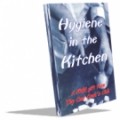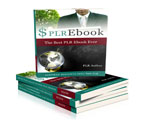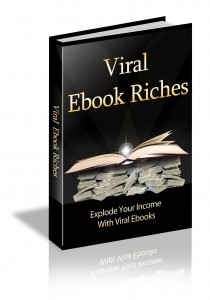
 License Type: Resell Rights
License Type: Resell Rights  File Size: 5,139 KB
File Size: 5,139 KB File Type: ZIP
File Type: ZIP
 SKU: 5593
SKU: 5593  Shipping: Online Download
Shipping: Online Download
Ebook Sample Content Preview:
The main purpose of making your ebook go viral is that you want to build a big list with it. Your auto-responder list can make you a lot of money, so make sure you get this step correct, and do not skip it.
The auto-responder company I recommend is Aweber, because they are by far the biggest company, they work out the cheapest when your list start to grow large.
Another very large advantage they have over their competition is that they make it easy to set everything up, and this is a major factor when getting everything going. Inside Aweber they have all the information you require to use their service, and even some instructional videos.
Before setting up your auto responder I recommend you upload your ebook in a zipped format to your hosting account, as you will need to have the address where it can be downloaded. It is best to have an unusual file name, as if you just make it the title of the ebook because otherwise pirates will easily find it. Obviously if you are not bothered by this it doesn't matter, but it depends on your business plan.
Sign up for your Aweber account and make a list then create a sign up form, and you will find full instruction inside Aweber. Once you have done this you will need to go to your “Thanks for signing up” message and edit it. You should tell them that you will be giving them some great tips to help with whatever their problem was, and that they can download your ebook by right clicking and selecting “Save target as” on your link. The link will just be your domain name/ your ebook zip file name.
Once you have that done you need to put the sign up form on your website, and this is quite easy. Copy the Java code that they give you and just past it into Site Builder in an HTML box. This will have your sign up form on the page, and if you use the Java code then when you update your Aweber sign up form, it will also update on your website automatically. Once you have your sign-up form working on your website, and your “Thanks for signing up” email giving the new subscriber the download link, you need to get your follow up messages written.
Writing your follow up messages is one of the most important parts of setting up your auto-responder, because once your new subscriber joins your list they will automatically receive your message series at the intervals you predetermine. Your follow up messages are your means of building a relationship and marketing to your new subscriber automatically, and therefore are the difference between a good conversion rate, and a poor one. My advice is to only make one in five follow up messages a promotional one, and the others should be pure good information for your readers. I recommend that even when you do recommend a product using an affiliate link you don't make it a hard sale. Just show the subscriber a way that they can use the product/ebook to help with their problems, and then let the product sell itself.
You should schedule your follow-up messages to arrive consecutively every other day. This way you won’t irritate them by filling their inbox up too quickly, and at the same time you will not have too few emails to be effective. Once your follow-up messages are written then you need to work on getting people onto your list, as this will be all that is needed for your automated sales machine to go to work on them.
- File Size:5,139 KB
- License: Resell Rights
- Category:Ebooks
- Tags:2012 Ebooks Resale Rights