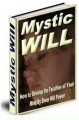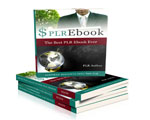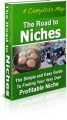License Type: Private Label Rights
License Type: Private Label Rights  File Size: 10,507 KB
File Size: 10,507 KB File Type: ZIP
File Type: ZIP
 SKU: 56949
SKU: 56949  Shipping: Online Download
Shipping: Online Download
Ebook Sample Content Preview:
Basic Date Range Reports
Using date ranges can help you in many ways. It will allow you not only to see your traffic over a time period, but also compare it to other time periods in the past to see if your traffic is growing or shrinking, and how certain events affected your traffic.
If you look at the top of your screen while logged into Analytics, you’ll notice a date range. You can set this to pretty much any date range you want in order to see historical data and compare your information to times in the past.
This is useful for figuring out if your traffic is growing or shrinking, when you might have had spikes in traffic to figure out what may have contributed to the spikes, etc.
You can also compare data easily by selecting “Compare to” in order to select two different time periods in order to get a comparison that will show you different lines to let you compare historical data.
Here’s how to do it:
Just tick the “Compare to” box after you click your date range, and then select the time period you want to compare it to.
Note: You can do this while viewing a single site, OR while viewing an overview of your entire account at once to give you a snapshot of how all your sites are doing.
Here’s what it looks like to view your main page with this:
And here is what it looks like to view a single site:
If you look at the bottom of your chart, you can add an annotation. This will help you add notes to remind you in the future what happened on certain dates.
For example, you might add notes such as:
• Ran Facebook ad, traffic up 28%
• Launched new website
• Added article on Pinterest, traffic doubled overnight
• Site hacked, traffic dropped by 75% for several days
Not only will this help you figure out what kind of marketing and such is working, but if you sell your site later, you’ll be able to remember what happened at various times in order to explain traffic discrepancies to potential buyers.
Date ranges make it easy to get an idea of how your traffic is growing or shrinking. Be sure to remember to add those annotations to major traffic events so you remember what caused them.
- File Size:10,507 KB
- License: Private Label Rights
- Category:Ebooks
- Tags:2016 Ebooks Private Label Rights