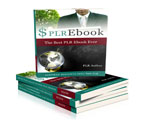License Type: Resell Rights
License Type: Resell Rights  File Size: 539 KB
File Size: 539 KB File Type: ZIP
File Type: ZIP
 SKU: 56468
SKU: 56468  Shipping: Online Download
Shipping: Online Download
Ebook Sample Content Preview:
Regrettably, YouTube videos don't provide for clickable links in the video recording itself. This may be a problem if your goal is to bring forth traffic. We have to work around that and get our clickable link someplace else on the page where the visitor will discover it.
Complete the description box.
When you upload your video recording on YouTube, there is a segment called DESCRIPTION. What you place here will appear to the right of your video recording when it displays on your channel.
Make your link the 1st thing in the description box. The very 1st thing in your description box ought to be a link to whatever you are marketing. So let's say you are building a YouTube video about how to bring in revenue by blogging, and marketing an info product about this matter. You want the link to the affiliate product to be the 1st thing in the description box.
If the link you would like to promote is an affiliate link, you might want to change it over to a shorter web address so it doesn't look so atrocious. You are able to utilize sites like TinyURL or Bitly to reduce the link.
If the link you are marketing is your own site or blog, leave it the way it is. The viewer will see the name of your site and might click on it.
- File Size:539 KB
- License: Resell Rights
- Category:Ebooks
- Tags:2015 Ebooks Resale Rights