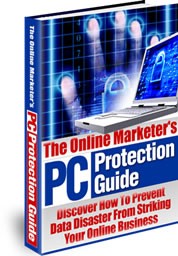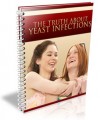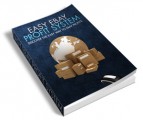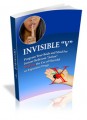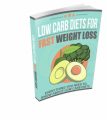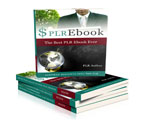License Type: Resell Rights
License Type: Resell Rights  File Size: 1,048 KB
File Size: 1,048 KB File Type: ZIP
File Type: ZIP
 SKU: 16449
SKU: 16449  Shipping: Online Download
Shipping: Online Download
Ebook Sample Content Preview:
Backing Up Is For Sissies
That’s a funny slogan from the latter days of the “insider” era of computing, an in-joke among computer geeks who were trying to assert that being a computer geek doesn’t mean you can’t be tough.
Being a computer geek — excuse us, Internet entrepreneur — does mean that you shouldn't be stupid however, and not backing up is just plain dumb, especially these days when the tools and technologies to do it are so easy and so cheap.
Hardware and software options
The world of backing up is primarily about storage, and the storage marketplace is moving so quickly it would be a waste of both of our time for us to list out X equipment at Y price.
As a simple example, there is a pocket hard-drive called the Giga Bank. About a year ago, a 2.2 GB Giga Bank — at the time a wonder of miniaturization — cost about $150. Today a 4 GB Giga Bank is around $89. By the time you read this, they’ll have the next one out.
It’s probably more useful to talk about general ways and means of backing up (or if you prefer, replicating or archiving data). Archiving is not the same as backing up, but you may find doing some of both useful.
We’ll discuss a couple of general concepts about having multiple sets of data, and a little about the hardware and software options for creating and accessing them.
Backing up versus archiving
Backing up means keeping copies of stuff you currently need or use in a second or third place, so if the one you have on hand gets destroyed, you have another one. You want backups pretty easily accessible at all times.
Archiving on the other hand usually means removing data files from a high-traffic place (like your C drive) and putting it somewhere in storage, in case you ever need to look at it again, which you may well not but you want to have the stuff safely stored in case.
Accordingly, backing up is something you do routinely — probably weekly or more, or even several times a day if you have high-volume transaction heavy businesses. Whereas archiving you only do once in a while, like you might do each year, if you do projects on an annual basis. You might not need your 2004 projects on your desktop in 2007, but you might need them tucked away someplace.
- File Size:1,048 KB
- License: Resell Rights
- Category:Ebooks
- Tags:2008 Ebooks Resale Rights