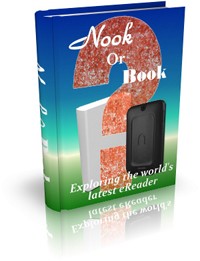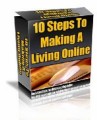License Type: Giveaway Rights
License Type: Giveaway Rights  File Size: 1,832 KB
File Size: 1,832 KB File Type: ZIP
File Type: ZIP
 SKU: 14977
SKU: 14977  Shipping: Online Download
Shipping: Online Download
Ebook Sample Content Preview:
All is not lost, as there are some steps that can and should be explored in the quest to conduct a troubleshooting exercise.
The following are some of the step that can be explored should a troubleshooting exercise become necessary:
Perhaps the most basic action to ensure before anything else would be to pug in the Nook and make sure it is either fully charged or is charging.
Although very basic indeed, for some reason new users tend to over look this very simple action, which could actually solve the problem before it constitutes a nightmare for them.
Then making sure the Nook is completely powered down and has a blank screen should be the next step. Sometimes the power button needs to be held down for about 10 seconds to facilitate this.
The next step would be to briefly press the power button to activate or turn on the tools and to get it into the “ready” mode.
When the tool flashes to black, the user should immediately press and hold the power button for about 10 seconds.
These steps should be repeated another 4 times. It is very important to press and hold the power button down as instructed, just as the unit flashes to ensure the success of the exercise; otherwise the whole process would have to be repeated from the beginning.
Once the process has been initiated for a total of 5 times, the user should press the power button briefly for the last time and the tool should start up successfully.
- File Size:1,832 KB
- License: Giveaway Rights
- Category:Ebooks
- Tags:2013 Ebooks Give Away Rights