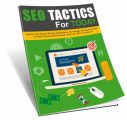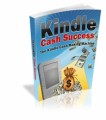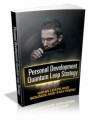License Type: Master Resell Rights
License Type: Master Resell Rights  File Type: ZIP
File Type: ZIP
 SKU: 63404
SKU: 63404  Shipping: Online Download
Shipping: Online Download
Sample Content Preview
Get Your Online Store Up Immediately
One of the major reasons that people use 3rd party sites to sell is that it's far easier to use someone else's format and templates to get a site live faster than to try to figure out how to do it on your own. Even though website programming has gotten a lot easier, it can still be a steep learning curve for someone who has never dealt with HTML or templates before. If they don't want to take the time to learn, many 3rd party sites are extremely user-friendly and have a working staff that can help people to get their stores up in record time.
POPULAR 3RDPARTY SITES
We'll discuss more in detail a number of 3rd party sites that others have found user-friendly and easy to get started selling online. You probably have heard of eBay.com as a highly popular way to sell, but there are many others, including Etsy.com, CafePress.com, Amazon.com, and many more. Each has its own strengths and weaknesses and will appeal to a particular audience.
MATCH THE INVENTORY TO THE SITE
The reason that eBay.com is so popular is because you can sell a wide range of products in an auction format, thus getting more sales. However, other sites like Amazon.com can also sell more than books; the public just isn't as aware of the many options available. Etsy.com tends to attract artists, while CafePress.com will appeal to people with an idea who don't want to create products as much as market those products that come from their ideas.
GET HELP ALONGTHE WAY
Take advantage of the many ways to get help from each of these sites. EBay.com has a large help support area that is quite responsive, as it makes its money by people selling things on the eBay site. It pays for the people of eBay to help facilitate your experience. It's not going to be a slam dunk, but it will certainly be easier than programming a website from the ground up.
Take a look at other sellers on the site before you get into your own site. See how sales are taking place. Place some of your own orders so you can see the process from the buyer's point of view too. Go into the community forum if they have one and ask your questions there. There's no reason to go it alone when you use a 3rd party site.
No Special Tools To Download Or Install
You will find that these sites are created to be extremely user-friendly. You don't have to download an update if one is necessary. It's all done behind the scenes. You don't have to know HTML, although it can help to differentiate your offerings from others. You don't have to install a specific browser, as they work with most Internet browsers. You don't have to be very technical at all for the most part. It's all done for you by the staff of the online 3rd party site. They understand that their users are not programmers, and they don't expect you to download software programs or to install them either. However, they will offer software features that anyone can learn to use, and you can become a super user without having to really become a technical expert.
OPEN YOUR BROWSER AND GET STARTED
All you have to do to get started with 3rd party sites is to open your Internet browser and navigate to their main URL. They will have an area where you can register with them as a seller, and it will be pretty obvious what button or link to click. Instead of running programs, installing software, or selecting templates, all you have to do is to set up an account by giving them some basic information that is already preformatted as a form for you to fill in. It's really that easy.
LIST YOUR PRODUCTS
Once you have an account, and they know where to send the check to, you can start listing your products. You will be limited to the terms of service for that particular site. No firearms are allowed to be sold on eBay.com, for instance. Know what you can and can't sell by reading the terms of service that comes up when you first register. If you try to sell something that is prohibited, your account will be suspended.
Aside from that, it's pretty easy to list your products, and the sites have tools that make this process very easy. For Amazon.com, all you have to do is to put in an ISBN number for it to pull up the book title, and then you can add information on the quality of the item in your possession that you wish to sell secondhand. That's definitely something you won't have with a standard website, yet with 3rd party sites, these types of tools are common. Whatever makes it easier for their sellers to list their products gets them to list more, which means more commissions for them. It makes sense to provide more tools to facilitate listings. If you make a lot of sales, premium tools are made available to PowerSellers on eBay.com. Third party sites will try to support your selling activities as best as they can.
Search-Friendly Listings
If you were to put up your own website and then get some good tools for listing your items, like an e-commerce cart, it still isn't going to give you the same exposure as a 3rd party site. The reason for this is that many of these sites are crawled by Google and other search engines frequently. They know that new sale items are coming up every day, and people want to find the listing if they input a description into their search engine for a particular site. That's why they're heavily favored in search engines, in some cases, especially eBay listings, due to the amount of interest and the credibility this 3rd party site has already established.
In comparison, your own personal website, while fancy and slick, needs time to build up the same credibility and interest from search engines. If you want to eventually develop your own site, it doesn't hurt to start by marketing some items on 3rd party sites and then having a reference URL back to your site. That way, you get the advantage of the search-friendly listings of 3rd party sites, but also start to develop your own personal following that will help you with search engines later on.
THINK LIKE A BUYER
When you build your listing, think like a potential buyer. Try to make it easy for your listing to be seen before others’ listings on the same site. Third party sites will sell their high visibility features, from bolding to highlighting, or featured listings. You can actually buy these, as well as buy multiple image files. You might get some of these items for free if you progress up their ladder of stellar sellers, but until then, you will probably have to buy the additional features. That's why it isn't just words that sell online; it's also how you use those words.
Include keywords that people are searching for in the heading and subheading of your listing. Try to describe your item in words as best as possible. Make sure the listing is accurate too, as you will be held to your word, and it can affect your standing in the community if you misrepresent a product that sells. Pay close attention to the heading, as this is what people see of the listing first.
- License: Master Resell Rights
- Category:Ebooks
- Tags:2020 Ebooks Master Resale Rights